Rubblewebs
THESE CODES ARE PROVIDED FOR AN EXAMPLE OF HOW TO USE IMAGEMAGICK WITH PHP. CARE SHOULD BE TAKEN WHEN ACCEPTING USER INPUT.
I TAKE NO RESPONSABILTY FOR ANY PROBLEMS THAT MAY OCCURE WHEN USING ANY OF THIS CODE.
IT IS UP TO YOU TO SECURE THE CODE AND VALIDATE USER INPUT.
Panorama
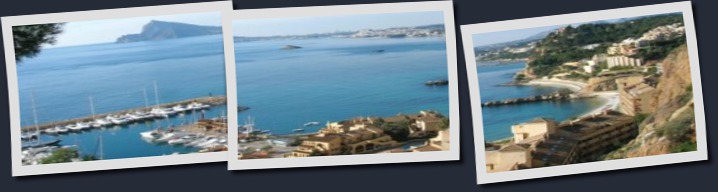
exec("convert $input13 -crop 212x140 image-%d.png");
exec("convert image-0.png -background black +polaroid image-10.png");
exec("convert image-1.png -background black +polaroid image-11.png");
exec("convert image-2.png -background black +polaroid image-12.png");
exec("convert -size 760x230 xc:#262b38 image-10.png -geometry +0+0 -composite image-11.png -geometry +220+0 -composite image-12.png -geometry +460+0 -composite -trim panorama.jpg");
unlink("image-0.png");
unlink("image-1.png");
unlink("image-2.png");
unlink("image-10.png");
unlink("image-11.png");
unlink("image-12.png");
// In this case the image is not exactly divasable by 3 and so there is a remainder that needs deleting
unlink("image-3.png");
A method to break up a panorama and make it look as though it is made from seperate images. This basic method could be used to make an actual panorama from images instead. The background colour needs setting if you are using a jpg else you could use xc:none for a transparent background in png or gif This is also using the new +polaroid operator.
Back